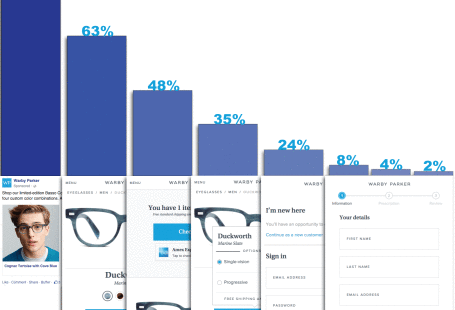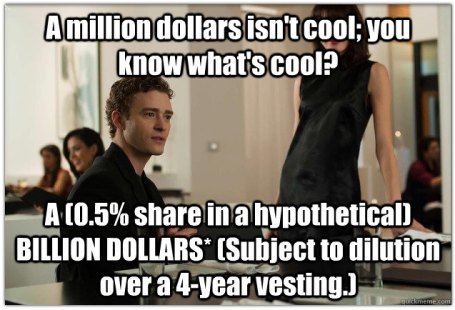Every time an ad platform releases new features I dedicate a weekend to figuring out how I can game those algorithms or features. As a result, the platform usually reacts in one of two ways: by changing its features, or by destroying my account entirely.
Not this time.
In this case, the loophole is still active and can save you, your colleague, or your client some change.
Use Case: A/B Test Language & Images Through Twitter Ads—For Free
I use Twitter for a lot of language testing. This usually racks up high bills since the audiences I market to are expensive and their CPM cost is very high. To combat this, I found an angle that gives me wide exposure, thousands of clicks and accurate tests without having to pay a cent by abusing CPA payment on App installs.
How’d I do it?
- Gain access to an app store page
Let’s start slow; this step is not complex. Theoretically, you can plug in any App Store link you want to get this to work.
(Note: This strategy can work with any resultbasedconversion tracking; you don’t necessarily need an app page for this to work.)
- Deface the app store content
For this to work, you’ll want people to click on the ad without following through and counting as a conversion. If paying per app install, make sure no one will download the app after hitting the page. For instance, try using the worst images and copy, and usually users won’t convert.*
*ProTip: It’s easier to use the Google Play Store because they are more lenient with bad content/apps and don’t require versioning of the app for marketing content to go through a long review, unlike iOS apps.
- Campaign settings:
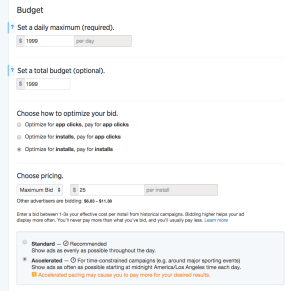
- Create a new campaign under App Installs or re-engagements
- Insert the language/images/targeting into the tweet creation window
- Set as high of a budget as you can (If you are authorized in the thousands, I would recommend this)
- Under ‘Choose Pricing’ set the maximum bid to atlas 3x of what other advertisers are bidding
- Click ‘Optimize for installs, pay for installs’
- Set your pacing options to ‘Accelerated’ so you can skim as much traffic as possible.
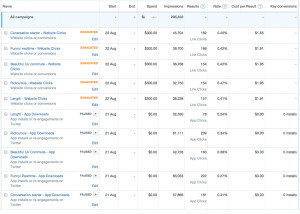 With that, you’re all set! The campaign should be released to your audience and you will quickly gain vital information of conversion rates around ad content. Here’s a screenshot of two identical Twitter campaigns to show you the cost of my strategy vs. a normal bid strategy for an ad that optimizes for website clicks.
With that, you’re all set! The campaign should be released to your audience and you will quickly gain vital information of conversion rates around ad content. Here’s a screenshot of two identical Twitter campaigns to show you the cost of my strategy vs. a normal bid strategy for an ad that optimizes for website clicks.
So try it out (you’ve got nothing to lose, except more money with your way) and let me know how it works for you. Not your thing? Pass this post along. I bet there’s someone in your network who will thank you.