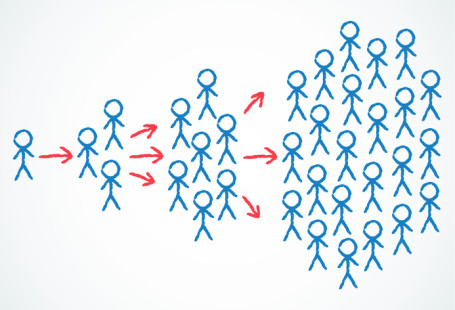A few days ago, I was talking to my developer about my event tracking metrics and the apparent redundancy shown in some of my Mixpanel metrics. To be fair, I have over 130 events tracking for the desktop metrics of our site. That doesn’t include our canvas app, iOS app, mobile web app or even email tracking that I manage. So, why all the events? Simple, redundancy is used for catching bugs. Here’s my practical application.
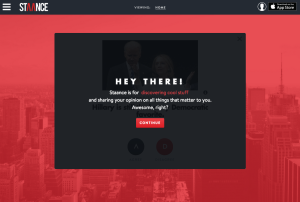 This, in all it’s glory, is the first page of an early desktop on-boarding process for Staance. What metrics do I use to track this? Here’s a quick set:
This, in all it’s glory, is the first page of an early desktop on-boarding process for Staance. What metrics do I use to track this? Here’s a quick set:
- On-boarding Launch (launches when the on-boarding window fires)
- On-boarding Step 1 (launches when the first step in the on-boarding process fires)
- On-boarding Click (launches when a user clicks an action item on the first step)
- Continue
- Exit
- Stock Properties (deviceID, screen size, ect.)
If you hadn’t noticed already, the first two steps are redundant. If on-boarding launch tracks the firing of the on-boarding wall and Step 1 is the first thing that appears in the on-boarding process, they should both appear equal…. but at first, they didn’t. It turns out that a bug was preventing users on certain devices from loading the first step’s content and it forced them to exit.
The mess was caught a few hours after event tracking was set and saved my company significant marketing/ advertising resources. This is why I recommend buttoning down every single event possible, because you never know when something will break… and at a start-up, everything breaks.